What is V App?
“V” is an app that lets you watch the personal broadcasting videos of celebs on your phone. You can follow your favorite celebs, watch their videos, and use comments and ‘hearts’ to share your thoughts and feelings with others. Your activity such as watching videos will affect your “Chemi-beat” for the celeb; we plan to provide benefits to active users who enthusiastically participate in the activity. Scheduled shows will be listed on V before they start; however, shows that a celeb personally broadcasts can be on air without any advance notice. Enjoy watching live broadcasts of your favorite celebs on V!
Download:
FAQ/Notes (PLEASE READ BEFORE SENDING QUESTIONS):
- This post will be updated if/as more information comes out.
- You NEED Google Chrome.
- “Does this work on a Mac/iPHONE?”
- I’ve been informed it does by the original tutorial so PLEASE TRY. I have a Windows laptop & an Android phone so I can only personally help regarding those. If the problem persists, I’ll try to link you to a Apple user who has successfully done it.
- “I have an android but it’s not compatible”
- We haven’t found another way to get V app other than the official apps and this tutorial.
- “Is this free?”
- Yes.
- If you encounter any problems AFTER reading the notes/FAQ and tutorial with no answer, please mention/leave me a comment with the following details:
- Device: Android or Apple?
- Which step did you stop on?
- What do you see? Give me a screencap if possible.
HOW TO INSTALL & WATCH WINNER ON V APP
1. Download ARC Welder extension here in Google Chrome. You MUST use Google Chrome or else you can’t download it. It’s going to take a few seconds to download.
2. When it finishes downloading, click ‘Yes‘ to add the extension in Chrome. Once you’ve added ARC Welder in Google Chrome, it should show up in your Google Chrome app list. Open the extension.
3. Once Arc Welder opens, it’s going to prompt you to select a folder to be its directory. Click ‘Choose‘ and make a new folder or choose a folder you want the app’s directory to be. It doesn’t matter where. Once you’ve chosen, click OK.

4. Download the V app .apk here. It’s going to take a few seconds. (IMPORTANT!!)
5. On the Arc Welder window, it’s going to prompt you to load the .apk file. Click on ‘Add your APK‘ and locate the V app apk you just downloaded. Then click ‘Open‘.
6. Then it’s going to ask for your desired settings. Choose as you desire and then click ‘Launch App‘.
7. So now V app will open, and using your mouse or touchpad, swipe the screen to the left 4 times to pass through their homescreen. Click ‘OK‘.
 8. Check on the 2 checkmarks to agree with the service agreements. Click ‘Accept’.
8. Check on the 2 checkmarks to agree with the service agreements. Click ‘Accept’.
9. You can only log-in via Facebook or Line. You can try the ‘guest’ option, but the videos will NOT have an audio. You MUST log-in to have audio for the videos. For this tutorial, I’m choosing LINE. If you don’t have a LINE account, google it, it’s very easy. Sign in with your email and password.
10. You’ll be greeted with groups to follow. Follow WINNER and click ‘Done‘.
11. Now you’re able to see WINNER’s videos, and other fun stuff. Double click on the video to PLAY it.
12. A few things once your playing a video:
- Speech bubble: lets you type a message that WINNER will most likely see. Tap or untap to see.
- Heart: Click on the heart to show love & support for WINNER. More hearts = more possible videos.
Tutorial by: @With_WINNER
Original by: @ahriinYWinner





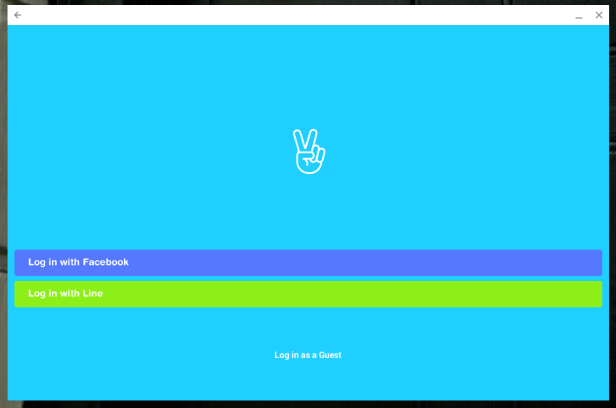
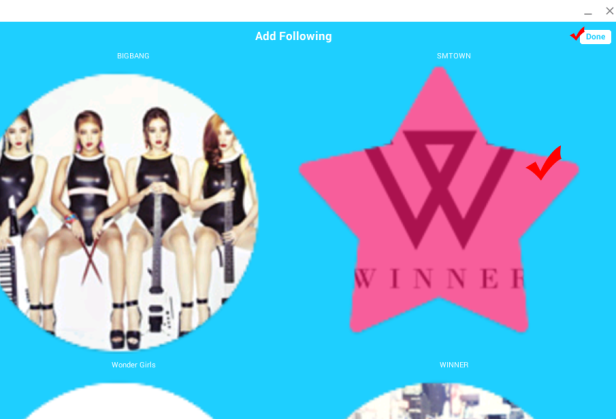


winner
Will not let me enter the app. I get a window saying … “A temporary error has occurred. Please try again.” I pressed “Retry” and follows me out the same. Please, help me! :(
This happened to everyone earlier. It seems the app crashed just after Taehyun & Mino’s video were released. Please try again ^o^
At the stop of the ARC Welder thing, it says “You are using ARC Welder on a non-chrome OS device. Platform specific bugs exist”. And there is no option to click “Launch App”, only “Download Zip” and “Test”… This doesn’t make sense? Please help if you can! :C
Sorry btw I’m using windows 8 on a laptop.
Me too and how did you do that?Please reply me
Everything is fine but I can’t get any coins.When I buy coins,there’s a problem `A temporary error has occured’.What should I do
The same TT too
Thank you for this tutorial
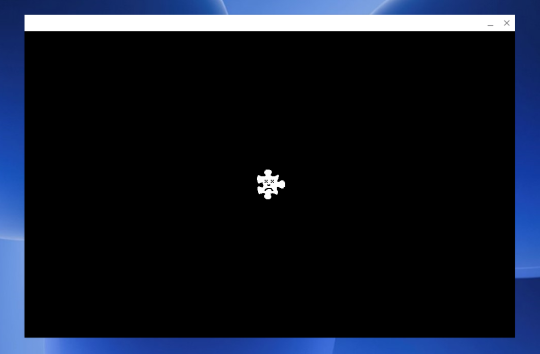
I’m facing a little problem here, after installing everything it showed to me like this
I’m using a Windows laptop
I think that’s more of a flash plugin issue? Did it show you anything before it happening? Try updating your Adobe flash.
I’m having the same problem also and I’m not sure how to fix it :c
My adobe flash is updated.
and it happens only when I open the V app.
I tried downloading/opening other apps and it loaded without any issues.
I also facing the same problem. My adobe & plugin is up to date. Do you know what’s the problem? Also, there’s no “launch app” option on ARC but there’s “test” , is it the same?
i have the same problem. there no launch apps but test and when want to login with facebook or line the problem like the pictures
I have the exact same problem. Did you solve it somehow ? Im doing this on my windows pc bcz on my android i can watch the replays but the videos just load…eternally lol
im using my android phone and it says the same. how do i solve this problem?? please help me. thank you.
can you upload the video
It’s already been uploaded. Please check the preview posts~
Gimme the link video pleasee
I stopped on step 6, when I tried to launch the app, it gives me an error message that says “A temporary error has occurred. Please try again.” The error message is from the V app itself
This occurred to everyone earlier. The app crashed just after Mino&Taehyun’s video were released. Try emptying the app’s cache & open it again
how to emptying the app’s cache? thanks for your kindness
It varies on each device. Try googling how to empty your phone/laptop’s cache.
I use windows pc and the tutorial stop at step 6, when.I add apk nothing happen, the app is not opened like step 6,so what should I do?thank.you
Did you download the whole .apk file? It’s a bit big so try and downloading it again and then try.
thx for the way
I lauch the app but not open… What can i do ㅠㅠ?
Did you download the .apk file?
Hi :) do you know why mine isn’t letting me click the checkboxes to say I agree to the terms :(
I don’t know why it wouldn’t let you. Are you using a laptop or a phone? To get the most results, try using a laptop/computer.
Yeah I’m using my Mac :( I tried reinstalling and it just doesn’t work :( guess I’ll wait for it to come out on iOS
I have the chrome app but when I tried going into the webstore I couldn’t and on the ARC download page it just says to ‘send yourself a reminder’… I can’t even download ARC welder.
Have you logged into your gmail account? Or any account in google?
Thank you so much for this!!
omg omg it works finely! thank you so much for publishing this tutorial~
I have an android phone and I’m currently at step 12, my problem is that I can’t send comments no matter what I do. In the FAQ they said that it could be possible that I have been reported for a rude comment but I couldn’t comment from the start. Can you help me?
Thank you for this tutoriel, but I have an iMac and I tried your method, but it does not work, more precisely after download V app a window opens and says that the application can not be opened even with ARC Welder :(
hi! this tutorial is amazing but how can i put the english sub?
I can’t comment on the app😢 I can see the comments but when I write something it doesn’t send… what to do???😢 I have the version android..
Hi thank you for this, but im on step 6 and on the bottom of mine it just says download zip and test. It doesnt have an option for launch app. I have no idea what i did wrong?
i have an apple device, (laptop), and everything works perfectly fine, except the screen of the app keeps flashing every time I try to swipe or clip something. Also, the app doesn’t let me swipe easily. it gets stuck in mid swipe and i don’t know what to do because the big bang live is TONIGHT
do u know how to do it in mac?
Thank u soo much!! it works perfectly!!!!!!!
Hi, I can’t post my comment. can u help me? It always show this comment can’t be posted
after i logged in it only says enjoy watching, but doesn’t show the list of celebrities. i also can’t do anything with it. i tried clicking and dragging. could you help me?
onlt two button appeared ‘download zip’ and ‘test’ there is no ‘launch app’ button..how can i fix this?
i try to use V, but when i try to open a video there is no picture appear just the voice of the video. do you know i must to do?
ah i forget, i use PC…
it doesn’t have the “launch app” button…i just got the “download zip” and “test” button…how? can u help me?
Where the upgrade for V app ??
how can I upgrade the v app? cause the comment doesn’t out. thanks
Someone please help mee
i even cant download ARC Welder thats always error T.T
hi. I was opening the ARC welder but it says “you are using ARC welder on a non Chrome OS device. Platform specific bugs exist. If you experience issues,you may wish to try your app on a chrome OS device.” i don’t get it. what do I do now?
hi. I was opening the ARC welder but it says “you are using ARC welder on a non Chrome OS device. Platform specific bugs exist. If you experience issues,you may wish to try your app on a chrome OS device.” i don’t get it. what do I do now?
the same problem :( “You are using ARC welder on a non Chrome OS device. Platform specific bugs exist.”
can we reply the video even after the live show?
there is not ‘launch app’ in my pc, what should i do??
Hola yo tengo un problema no puedo poner foto siempre se traba cuando intento poner una foto descargue V app por play estore en una tablet android y lo abrí por medio de mi cuenta de Facebook
Yo tengo un problema a la hora de poner una foto cundo escojo la foto la pantalla se pone negra y no puedo entrar a la App yo abrí V app con mi cuenta de Facebook se supone que al cambiar la de mi cuenta se tendría que poner en V app pero no se pone yo descargue V app por play store en una tablet android por favor ayudenme
Yo uso mi cuenta de Facebook y cada vez que cambio la foto en V app no se cambia como puedo hacer para qu e me salga la foto yo descargue V app en play store en una tablet android